Checking a Gift Card Value
You can check the current balance on a gift card through POS Terminal application.
To check the balance
- In POS Terminal application menu, navigate to the Active Orders screen, and open the order creation screen.
- On the bottom menu bar, tap the Gift Card icon, and then tap Check Balance:
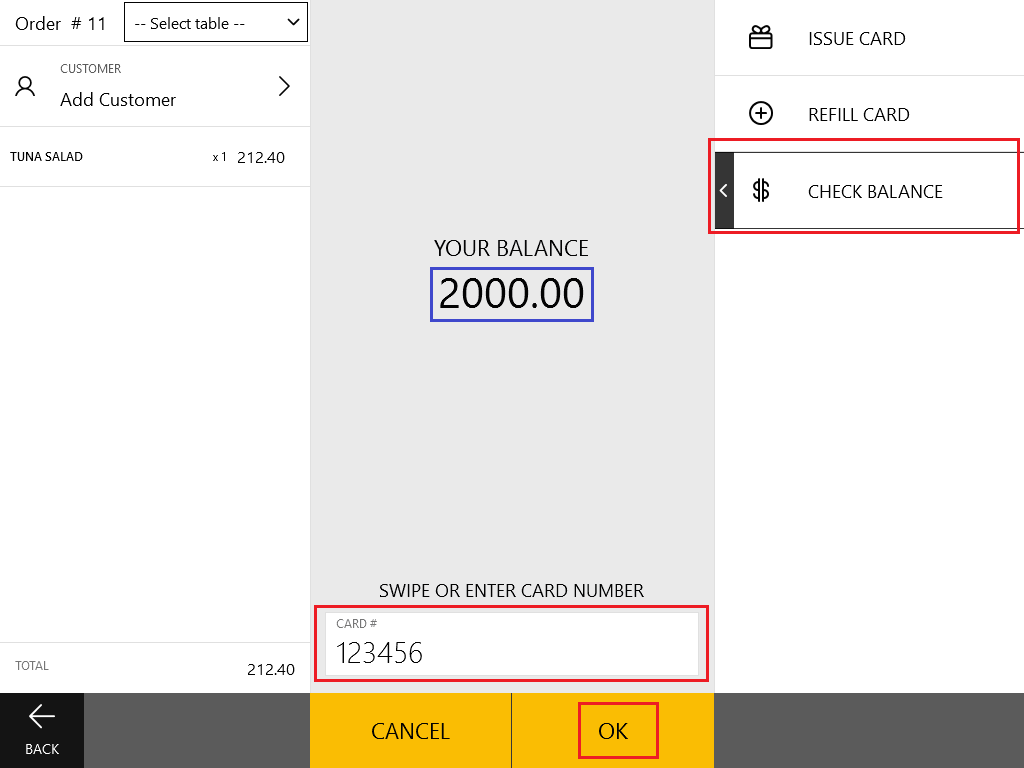
- Swipe or enter the card number in the Card # text box, and then tap OK.
The current balance on the gift card is displayed under Your Balance.

