Paying Order with a Gift Card
In POS Terminal app, you can pay a customer order using a gift card.
To pay order with a gift card
- In POS Terminal application menu, navigate to the Active Orders screen, and open the order creation screen.
- Add items to the order.
- Tap Checkout, and on the payement screen, tap Gift Card.
- When prompted, swipe a card or manually enter the card number, and tap OK:
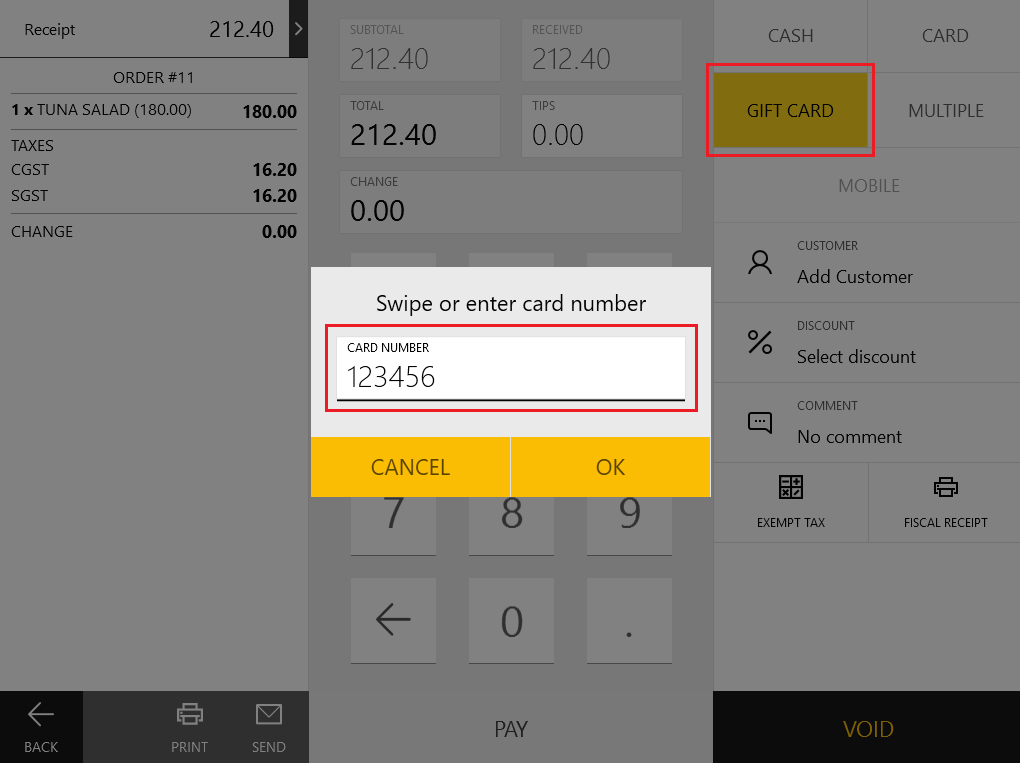
The total price of the order will be deducted from the gift card.
See also

