About Notifications Settings
When a new order arrives in a POS terminal in your store, an alert sound plays. The Notifications settings allow you to change the alert sound and set intervals between the sound playing.
Configure Notifications Settings
Before you start, open the Notifications Settings page:
- In the POS Terminal app menu, click Settings, and then click Notifications:
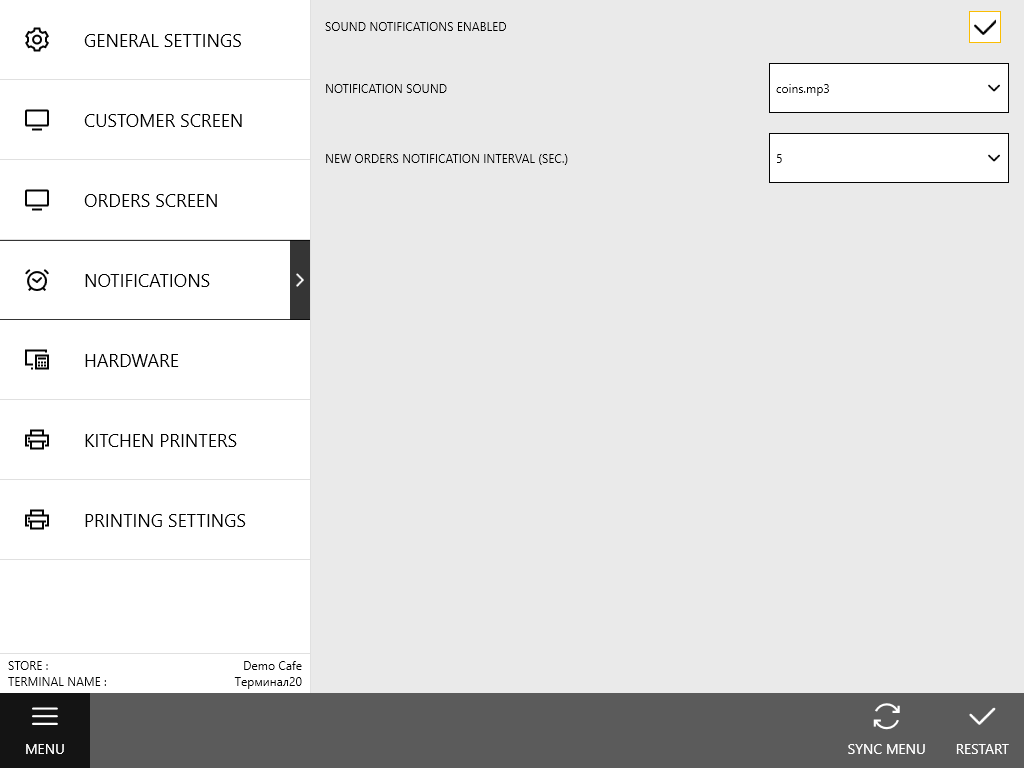
To configure the Notifications settings
- From the Notification Sound list, choose an alert sound.
- From the New Orders Notification Interval list, choose an alert playing interval (in seconds).
- To enable this functionality, select the Sound Notifications Enabled check box.
See also

