This topic explains how you can add accounting items that affect the inventory and cash operations.
Types of Accounting Items
The term accounting item refers to incomes or expenditures groupped by distinctive features, such as salary, utility bills, etc.
YumaPOS supports the use of the following accounting items:
- income items
- expenditure items
- transfer items
Additionally, some of accounting items affect only inventory operations or cash operations.
View a List of Accounting Items
To view a list of current accounting items
- In the left pane of the Back Office Management console, click Settings, and then click Reasons List.
This displays a list of registered accounting items similar to the following screen:
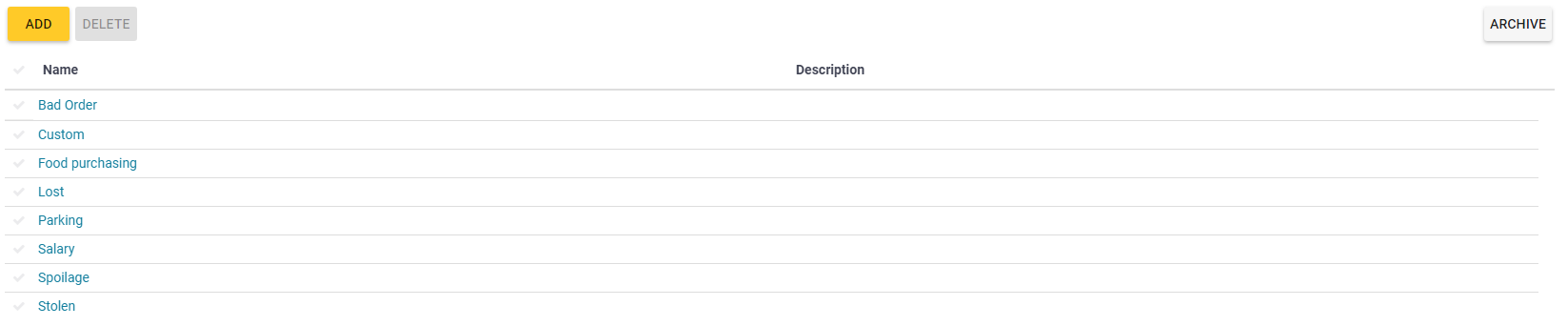
On this screen, you can perform the following operations:
- Sort the items list in an alphabetical order: click the first column heading «Name».
- Add new accounting items: click Add.
- View or edit any item: click the item name, and then edit the item properties on the form that opens.
- View or restore deleted items: click Archive.
Add New Accounting Item
To add new item
- On the screen with current accounting items, click Add, complete the Add Object of Expenditure form, and click Save:
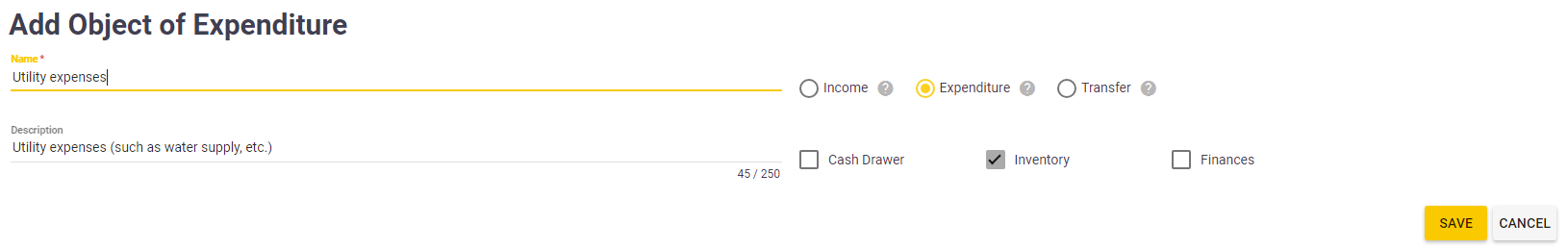
This form defines the following elements:
- Name (mandatory): specifies the item name.
- Description: specifes an optional description for this item.
- Income: select this checkbox to create an income item.
- Expenditure: select this checkbox to create an expenditure item.
- Transfer: select this checkbox to create a transfer item.
- Cash Drawer: select this checkbox, if this item affects the cash operations.
- Inventory: select this checkbox, if this item affects the inventory operations.
- Finances: select this checkbox, if this item affects the financial operations
NOTES:
When the Inventory checkbox is selected, the name of this item can be chosen as a reason for creation of the Write-off Acts and Audit Acts.When the Cash Drawer checkbox is selected, the name of this item can be chosen as a reason for cash operations (such as cash-in, cash-out, collection of money, etc.) — for more information, see Start and End Shift and Cash Drawer.
When the Finances checkbox is selected, the name of this item can be chosen as a reason for financial operations — for more information, see Cash Flows.

