This topic explains how you can repeat a previous order of a registered customer.
Scenarios of Use
This feature is useful when you process an order of your standing customer. After adding a customer to the order (see Add Customer), POS Terminal displays the customer’s orders history:
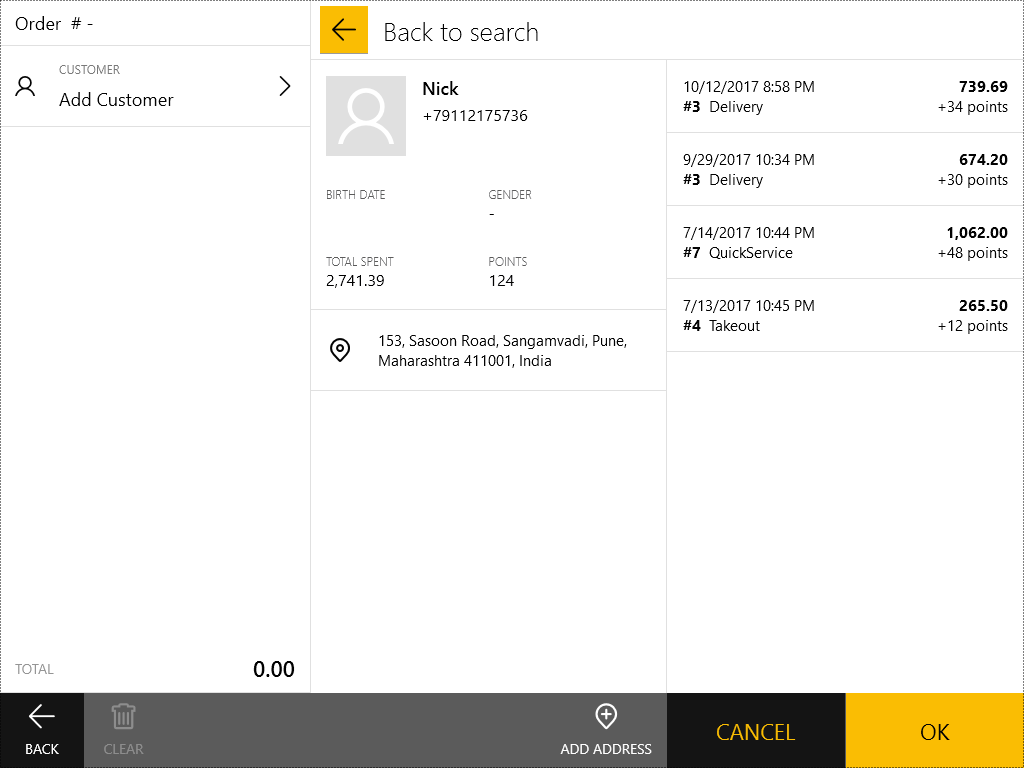
If you receive an order by phone (in Call Center), your standing client might ask you to find and repeat their previous order.
Repeat a Previous Order
To repeat an order
- In the orders history, tap an order to repeat.
- On the bottom menu, tap Repeat:
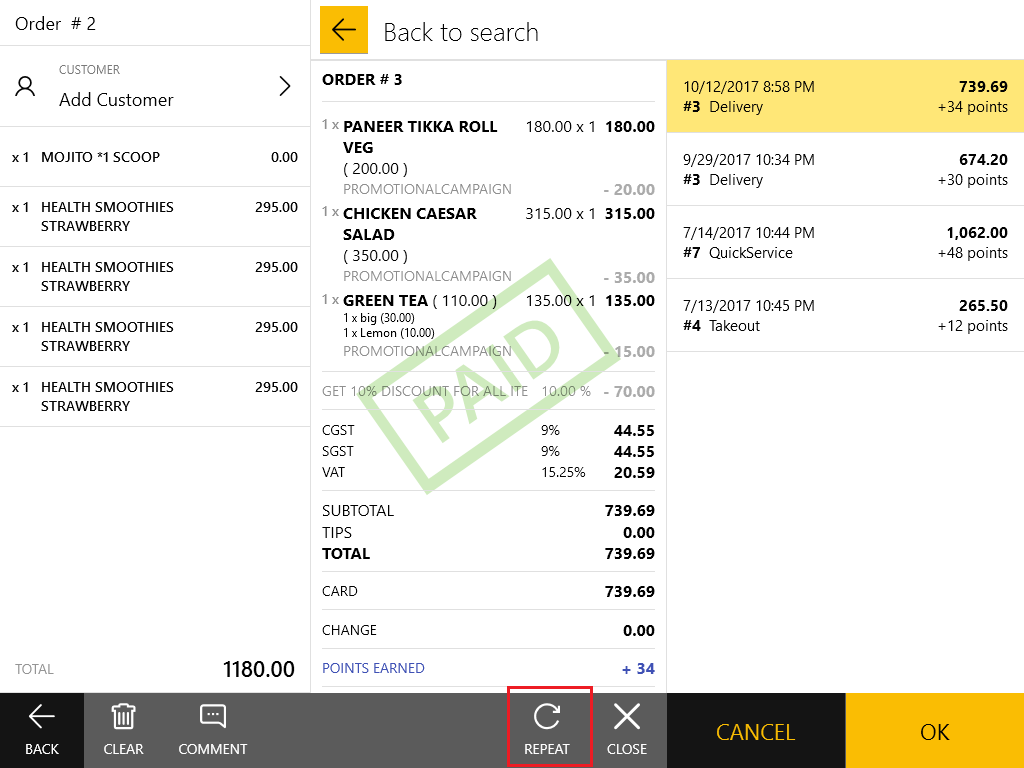
- When prompted, select a store where to process this order.
- Optionally, update the order items (for example, you may add or remove items from the selected previous order).
- Complete the order processing (see Process Orders ).

