Overview
Production centers (production shops) produce inventory or menu items for your stores. For example, a culinary shop produces salads or semi-finished meats to stock into locations or to sale in your stores as menu items.
Each production center is linked to a location. The production center uses the location inventory items for producing goods.
View a List of Production Centers
To view a list of available production centers
- In the left pane of Back Office Management console, expand the Inventory node and click Production Center:

On this screen, you can do the following:
- Refresh the current list of production centers- click

- Add new production shop – click Add.
- Remove selected production shops from the list – select items to remove, and then click Remove.
- View or edit information on any production shop – click the production center name.
Add New Production Center
To add new production center
- On the screen with the production shops list, click Add, and then complete the Add Production Center form that opens:
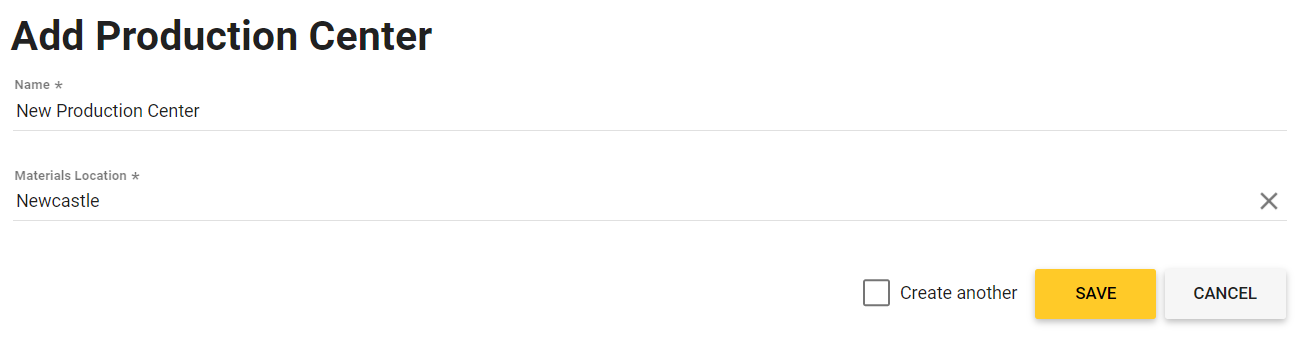
Remove a Production Center
To remove a production center from the list
- From the list, select an ite to remove, and then click Remove. When prompted, confirm the deletion operation.
Edit a Production Center Profile
To edit a production center information
- On the screen with the production centers list, in the Name column, click the production center name.
- On the form that opens, update the production center name and the materials location, as necessary.
- Click Update.

