This page displays overall information about your employees performance on any selected date.
To view this overall information
- In the left pane of Back Office Management console, expand the Activity node, and then click Employees.
This displays a table similar to the following screen:
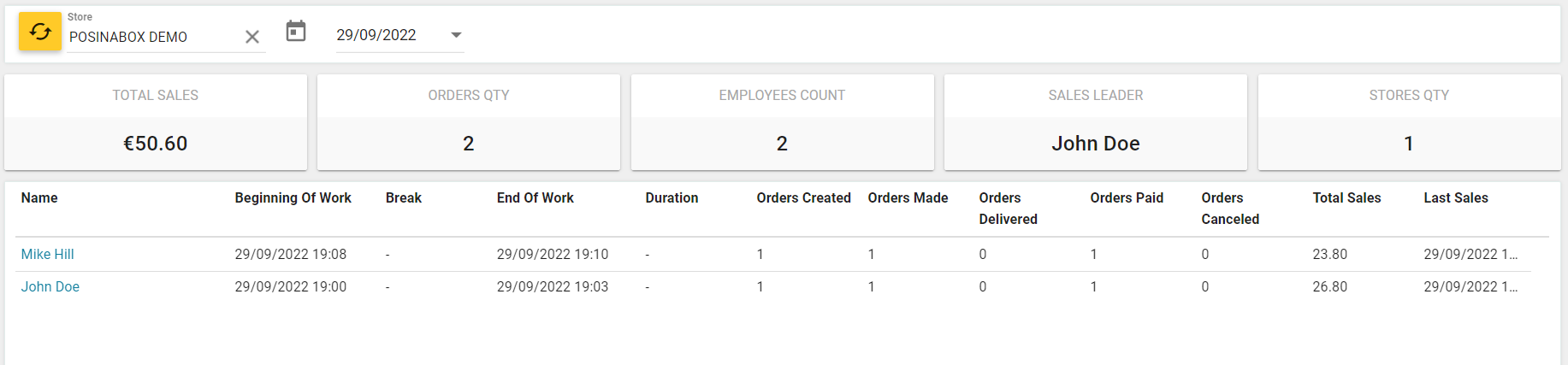
- Optionally, in the top left corner of the screen, set up the data filtering by date or store.
By default, YUMA-POS collects information about all registered stores on the current date.
This table includes employees, which registered information about their work hours. The following information is available:
- Name: the first and last name of the employee.
- Beginning of Work*: the work start date and time.
- End of Work*: the work end date and time.
- Break*: the duration of daily break.
*NOTE: The employee provides this information using the Clock In, Clock Out, and Break buttons available on the Sign-in screen of POS Terminal App. - Duration: продолжительность рабочей смены.
- Orders Created: number of orders created by the employee.
- Orders Made: number of orders completed (closed) by the employee.
- Orders Delivered: number of orders delivered by the employee.
- Orders Paid: number of the order payment operations completed by the employee.
- Orders Cancelled: number of orders cancelled by the employee.
- Total Sales: total price of all orders closed by the employee.
- Last Sales: date and time of the last sale.
At the top of the table, Back Office displays the following overall information about sales on the selected date:
- Total sales: total amount of all sales processed in all selected stores.
- Orders Qty: total number of orders processed by employees mentioned in this report
- Employees Count: number of employees mentioned in this report.
- Sales Leader: the sales leader name.
NOTE: The sales leader is an employee with a maximum amount of their total sales. - Stores Qty: total number of stores contributed to this report.
See Also

