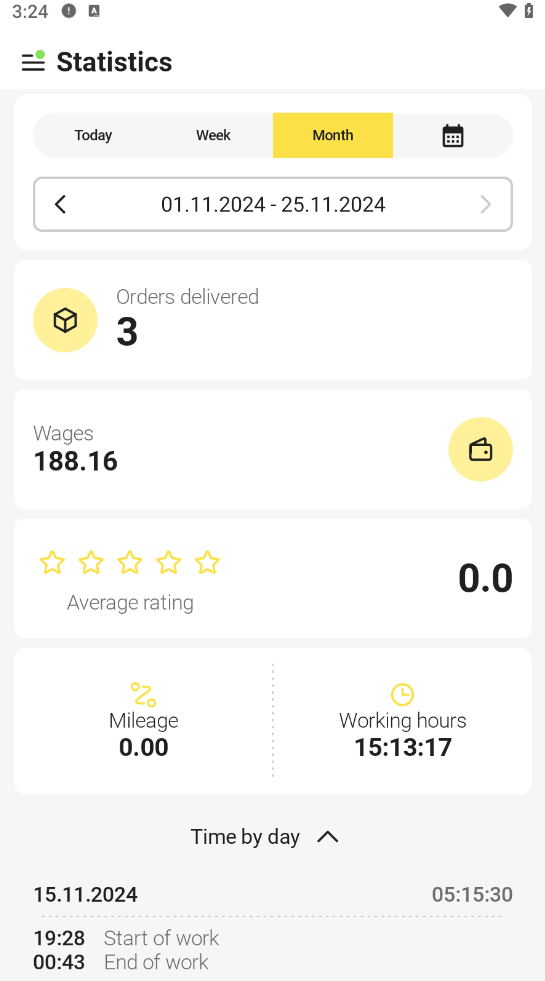This topic explains how to view the history of courier orders and order statistics for the selected period.
Orders History
The Orders History section displays information about delivered and closed orders for last 90 days.
NOTE: The users can view information only about their orders.
To navigate to the Orders History section
- Click the icon
 .
. - From the side menu that opens, select Orders History.
The application displays the history of delivered orders, as shown in the following example:
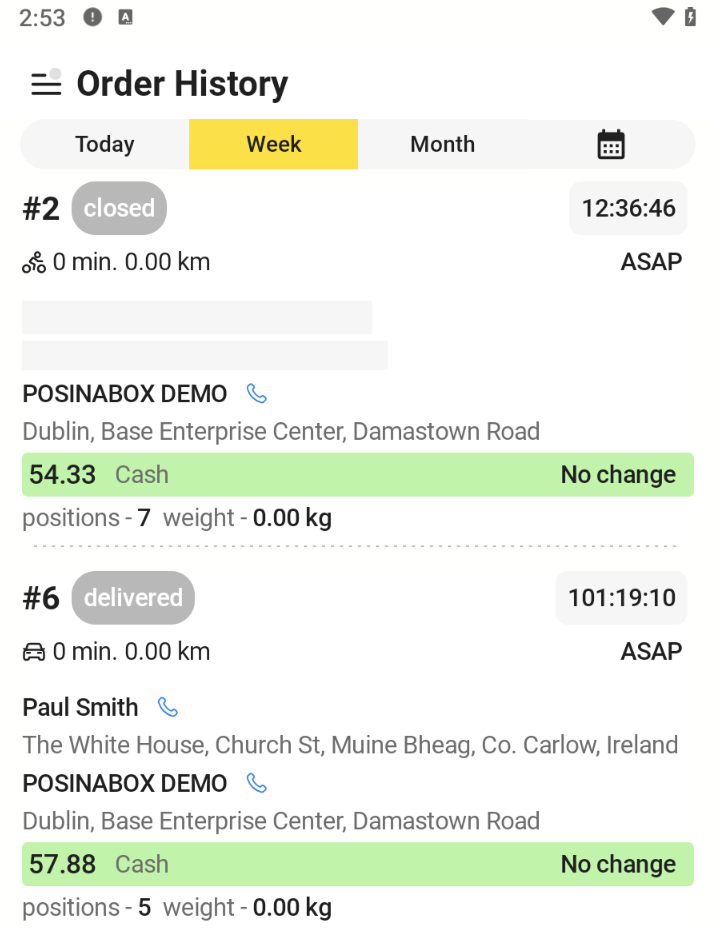
Note: You can view the orders history for a certain period of time: at the top of the page, tap Today, Week, Month or click the calendar icon to specfy any custom period (up to 90 days ago).
Note: If the order is closed, the personal information about the customer is no longer available:
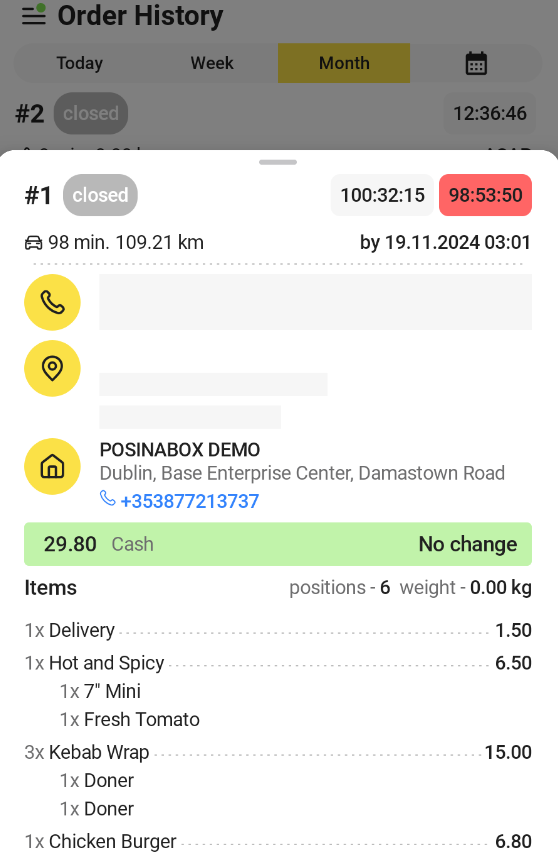
Statistics
In the Statistics section, the courier can view the following information:
- Number of orders that have been delivered for the selected time period (Today – Week – Month – Custom period (any period not deeper than 31 days));
- Courier’s wages (salary) for selected time period.
Important: The courier salary formula is set in YumaPOS Back Office, on the Salary tab for the corresponding courier role (general payroll formula), or on the Roles tab of the courier profile (see Staff List for more information). - Average customer quality score for courier’s work;
- Mileage — distance that courier has passed while working.
Note: to track the courrier location and calculate the route length, you should start shift. - Working hours.
- Working hours detailed by dates (for example, the start and end of work time, breaks, etc.)
To view statistic information
- Click the icon
 .
. - From the side menu that opens, select Statistics.
The app displays the statistic information screen as shown in the following example: